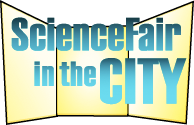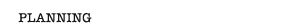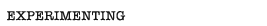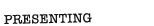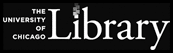Now that you have collected your data, you need to present it in a form that helps you analyze the results. Some of your data will be quantitative and some will be qualitative. Quantitative data is expressed as an amount or size. Qualitative data is descriptive rather than an exact numerical measurement.
An Excel spreadsheet is a simple way to create a mathematical summary of your quantitative data that can also be displayed visually as a graph, plot, or chart. This helps you notice patterns and differences in your data. Ask your computer teacher and math teacher for help with creating the graphs, plots, and charts you need to display your data.